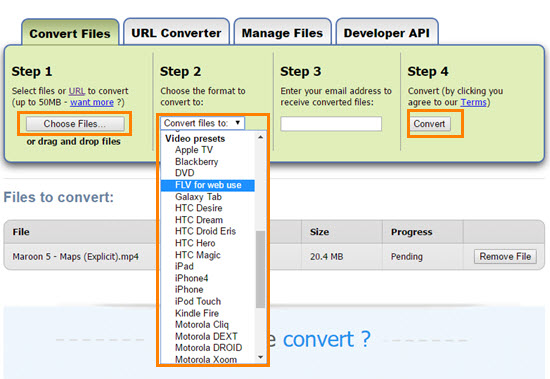Changes are inevitably acted on raw videos. Stock video footage coming from HD/4K camcorders produce troubles when either to upload for sharing on YouTube, Facebook, Instagram…or transfer to portable devices for movable playback because of undesired giant size. We have to compress original video making it fit network transportation or better play on more screens.
Online video compressor is recognized as the most convenient solution to compress and reduce video file size. It is free, effective and easy to use. But how to judge whether a video compressor site is serviceable or not? Here, we give a chart of top 3 free online video compressors of 2017.
Clipchamp – No.1 Online Video Compressor
Clipchamp is a rising star which aims to offer the easiest solution to convert/compress videos and record webcam videos free. It supports a large range of input video formats like MP4, AVI, WMV, FLV, MKV and more. Instead of specific output video formats, it gives 4 profiles, Web, Windows, Mobile and Animation (GIF), which include the optimal video formats which deliver smaller size of original video but keep good quality. Besides, users are allowed to set video resolution, quality and trim videos to shorter for reducing video file size. After the compression process is done, user can directly upload and share online or save to hard drive.
Pros:
• It is easy, free and fast. No ads on page.
• It provides customize settings and editing tools for further video compression.
Cons:
• Video formats are limited.
• User must log in with an account to access to video compression.
• It is easy, free and fast. No ads on page.
• It provides customize settings and editing tools for further video compression.
Cons:
• Video formats are limited.
• User must log in with an account to access to video compression.
How to Compress Video Free via Clipchamp
1. Open cinpchamp.com and hit COMVERT VIDEO FILE button on its home page.
2. Continue with Google, Facebook account or register one.
3. Upload one or more video to this online video compressor.
4. Select one profile (Web, Windows, Mobile, or Animation) and set/edit video according to your needs.
5. Click Start to compress video. Once it is completed, you can select UPLOAD & SHARE online or SAVE to computer.
1. Open cinpchamp.com and hit COMVERT VIDEO FILE button on its home page.
2. Continue with Google, Facebook account or register one.
3. Upload one or more video to this online video compressor.
4. Select one profile (Web, Windows, Mobile, or Animation) and set/edit video according to your needs.
5. Click Start to compress video. Once it is completed, you can select UPLOAD & SHARE online or SAVE to computer.
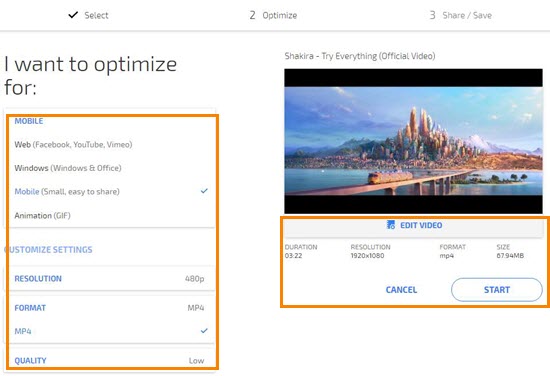
Convert.Files – No.2 Online Video Compressor
Convert.Files is a web-based application to convert and compress videos without registration. Like Clipchamp, it is available to input and output almost all mainstream video formats like MPEG4, H.264, AVI, WMV, MOV, MKV, FLV, 3GP. It also enables to extract audio tracks from video files. Apart from compressing local video, it enables users to download from online and shrink it to other formats for mobile playback, email delivery or other purposes. Not only working as an online video converter and compressor, it is an all-in-one file converter which can perform conversion between audios, e-books, images, documents and more.
Pros:
• No account is needed! Free and easy-to-use!
• Abundant video formats allow us to select the best format to compress video to.
Cons:
• So many ads adhere to the page. Some confusing one may mislead us.
• The resulting video file may be corrupted and cannot be opened.
• No account is needed! Free and easy-to-use!
• Abundant video formats allow us to select the best format to compress video to.
Cons:
• So many ads adhere to the page. Some confusing one may mislead us.
• The resulting video file may be corrupted and cannot be opened.
How to Compress Video via Convert.Files
1. Open convertfiles.com and click Browse to choose a local video file you want to compress on its home page.
2. Input format will be auto checked. Now, select output format. If you want to compress video for email or web, FLV and 3GP are recommended.
3. Click convert. The video will be uploaded firstly and converted next.
4. After all is done, a download page with a download link will be given to you. Select "Save Link As" to download the compressed video.
1. Open convertfiles.com and click Browse to choose a local video file you want to compress on its home page.
2. Input format will be auto checked. Now, select output format. If you want to compress video for email or web, FLV and 3GP are recommended.
3. Click convert. The video will be uploaded firstly and converted next.
4. After all is done, a download page with a download link will be given to you. Select "Save Link As" to download the compressed video.
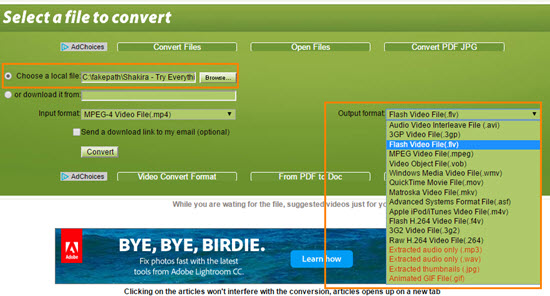
Zamzar – No.3 Online Video Compressor
Zamzar integrates with hundreds of converters to support various conversions, including video, audio, image, e-book, document etc. It is definitely an online expert on video compression. It embeds much more video formats (codes) than other two free online video compressors, not only containing general video formats, H.264, MP4, AVI, WMV, MOV, FLV, 3GP, WebM etc, but devices profiles iPhone, iPad and iPod. It also offers an URL converter helping users directly convert and compress online videos to other video/music formats.
Pros:
• It is easy-to-use.
• It supports most output video/audio formats and additionally provides devices profiles.
Cons:
• Ads on page are quite annoyed.
• It is only free for compressing videos smaller than 50MB.
• It requires email address for compressed video download. And, you cannot receive email immediately but wait for several hours even more.
• It delivers slowest conversion speed among top 3 free online video compressors.
• It is easy-to-use.
• It supports most output video/audio formats and additionally provides devices profiles.
Cons:
• Ads on page are quite annoyed.
• It is only free for compressing videos smaller than 50MB.
• It requires email address for compressed video download. And, you cannot receive email immediately but wait for several hours even more.
• It delivers slowest conversion speed among top 3 free online video compressors.
How to Compress Video via Zamzar
1. Open zamzar.com. Click Choose Files… button in Step 1 to upload video from hard drive.
2. Select an ideal video format which can make video to be greatly compressed from "Convert files to:" drop-down list in Step 2.
3. Input your email address into text box in Step 3.
4. Click Convert button in Step 4 to start compressing videos online free.
2. Select an ideal video format which can make video to be greatly compressed from "Convert files to:" drop-down list in Step 2.
3. Input your email address into text box in Step 3.
4. Click Convert button in Step 4 to start compressing videos online free.