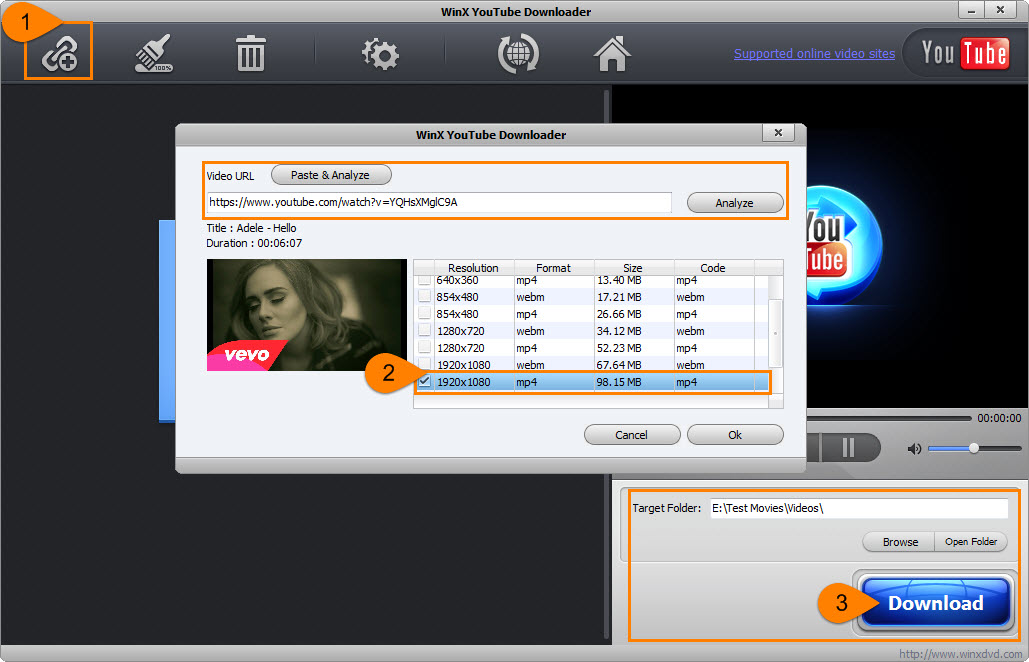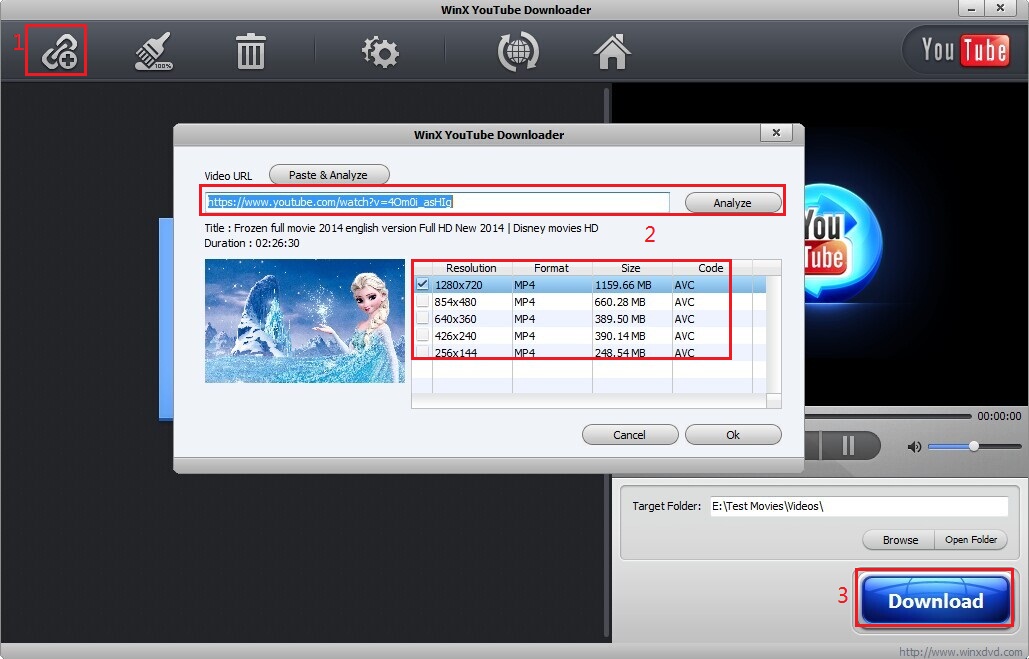Although Windows Media Player 12 with the native support for MP4 playback is fully compatible with Windows 7/8.1/10, a number of Windows users would like to download a third-party MP4 video player featuring compact UI, solid performance and practical functions. Since the market is crowded with all sorts of video player software, it becomes a little hard mission to single out one program you really need. But, the roundup of top 5 MP4 players for Windows 10/8.1/7 here can do you a big favor.
Best 5 MP4 Player Software for Windows
On the basis of playback test, reviews/votes from geeks and feedback from users, we conclude the following five programs as the best MP4 players for Windows 10/8.1/7.
1. 5KPlayer: ★★★★★
5KPlayer, the all-rounded media player software for Windows 10/8.1/7, boasts its formidable ability to play MP4 videos with crisp image and hi-fi audio. With a plain but elegant design, it offers extremely simple operation so that even a mere beginner can quickly learn how to play a MP4 video. Built-in all MP4 video and audio codecs, it totally supports MPEG-4, H.264 with HD quality and 4K/8K HEVC video formats. Moreover, it is 100% free and clean without adware, spyware, virus and any other malicious stuffs.
5KPlayer is not only a great MP4 player for Windows, but a professional video, audio and DVD player available to play MKV, M2TS, AVI, WMV, MOV, FLV, 3GP, MP3, AAC, FLAC etc, as well as DVDs on Windows PC with ease. In addition, it is featured to download online videos from YouTube, Facebook, Instagram, Vimeo, Dailymotion etc. (300+ sites supported), and stream video/audio from iPhone/iPad to PC or PC to Apple TV thanks to packed AirPlay sender/receiver.
2. VLC Media Player: ★★★★☆
VLC is a highly-acclaimed free and open-source multimedia player designed to play a diverse of video, audio files as well as DVDs, CDs and VCDs. It can directly play MP4 videos encoded with MPEG-4 and H.264 on Windows 10/8.1/7 without third-party codec packs installed. It also brings a concise interface helping users to handle playback task without guess work. Like 5KPlayer, VLC is a standalone program bundled no spyware, ads or user tracking plug-ins. What's more, this Windows MP4 player grants bonus functions to convert video files and rip DVD/Blu-ray/CD discs to MP4, WebM, TS, MP3, FLAC, iPhone, iPod, Android and YouTube.
3. RealPlayer: ★★★★
RealPlayer is a popular cross-platform MP4 player compatible with Windows, Mac OS X, Linux, Windows Mobile and Android. Aside from MP4 support, it also accepts numerous video/audio formats like AVI, MPEG, WMV, MOV, FLV, VOB, RM, MP3, AAC, M4A etc, and provides a list of plug-ins for additional formats support. Moreover, it becomes multifunctional media software which can play and manage MP4 or other video/audio contents on Windows/Mac computers, stream media over the internet, download web videos from YouTube, Vimeo and alike sites, convert videos and burn music to CD.
4. KMPlayer: ★★★★
More than a top MP4 player for Windows, KMPlayer is versatile player software supporting a wide range of container formats covering MPEG-4/2/1, MKV, WMV, FLV, AVI, 3GP, QuickTime, VCD and DVD. Internal codecs of MP4 (MPEG-4/H.264) and other formats included in KMPlayer deliver a quick and efficient way of video playback. Apart from playing general videos, it supports 3D and 4K UHD movies/videos. Meanwhile, it allows users to capture video, audio, screenshots and manage subtitles with ease. Although the latest version of KMPlayer is compatible with Windows 7/8/10, it is suggested to use it on Windows 7 (32 bit) computer for grabbing the best performance.
5. BS.Player: ★★★☆
BS.Player is another best MP4 player for Windows 10/8.1/7 which specializes in playing video and audio in MP4, AVI, MKV, WMV, VOB, MP3, AAC, AC3, WMA etc. It is an easy-to-use and efficient program with low CPU cost to guarantee a certain level of quality video playback even on a less capable computer. The newest version of BS.Player has been developed as all-sided multimedia software to manage video, audio, web-based TV and radio programs and live-streaming. What bothers users is that it may ask you to install BSPlayer ControlBar for subtitle download instead of removed attached adware in old versions.