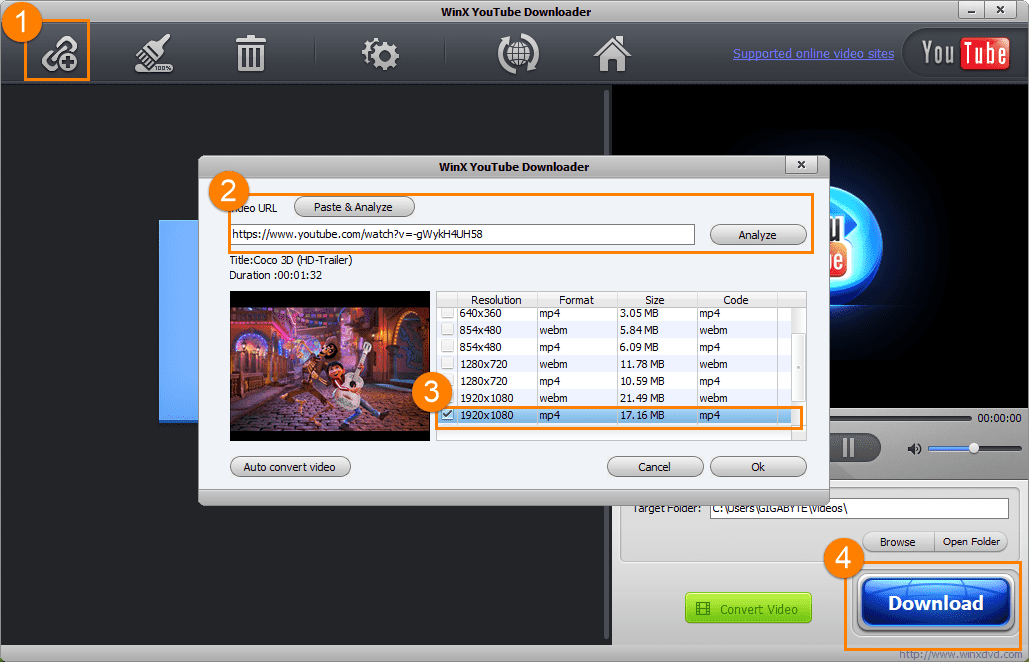YouTube embeds a fullscreen option delivering a better view experience to watch HD videos on computer. Frequently, it works well on browsers while sometimes YouTube won't go fullscreen. For example:
"When I click YouTube fullscreen button, it only fills my chrome browser window, whereas it used to actually go full screen. I haven't changed anything. Any help would be appreciated. Thanks in advance!"
How to fix YouTube fullscreen not working problem during playing videos on browsers, Chrome, Firefox etc.? Read this article to get troubleshooting tips.
Tips to Solve YouTube Fullscreen Not Working/Won't Go Full Issue
There are multiple reasons, browsers, plug-ins, flash players or unknown errors which may result in fullscreen not working of YouTube videos. Here, we roundup most common solutions to solve YouTube videos not going fullscreen problem.
1. Update Browser & Flash Player to Latest Version
No matter which browser you use right now, we suggest you to update it to the latest version with the support of HTML5 player to avoid fullscreen problem when playing HTML5 video on YouTube. You can open https://www.youtube.com/html5 to confirm that "HTMLVideoElement" and "The HML5 player is currently used when possible" options are checked.
Apart from browsers, Flash Player may cause various YouTube playback problems as well. It's better to keep Flash Player for Chrome, Firefox and other browsers up-to-date. Visit https://get.adobe.com/flashplayer/ and follow instruction to download and install the newest Flash Player version. After all is done, please restart your browser and play YouTube videos in fullscreen mode again.
2. Disable Browser Extension
You may install several extensions for browsers to achieve some tasks, for example AdBlock to remove YouTube ads, Video DownloaderHelper to save YouTube videos, or YouTube to MP3 plug-ins. All those tools probably cause YouTube fullscreen not working problem. Disable them or all your installed extensions.
Input "Chrome:extensions" on address bar for Chrome or "about:addons" for FireFox. Hit enter to get full lists of plug-ins. Uncheck "Enable" for Chrome or click "Disable" for Firefox to eliminate their interruptions on YouTube video fullscreen playback.
3. Download YouTube Videos
If you have tried the above two ways but YouTube fullscreen is still not working, we can suppose that fullscreen is disabled for a YouTube video (especially embedded ones on other sites) by owner. Therefore, the best way to make any YouTube video play in fullscreen is to download YouTube videos to computer or devices and use a video player to reach fullscreen playback.
WinX YouTube Downloader a well-reviewed video downloader, features free downloading all types of video (movies, TV shows, music videos, sports, news etc.) from YouTube and other 300+ sites at 5-8x real-time download speed. It can get videos in diverse qualities, 8K/4K/(1080P) HD/SD/3D off online while keeping original images and hi-fi audios. It is a 100% free and clean program bundled no adware, spyware or virus. >> Check tutorial of how to download YouTube video with WinX YouTube Downloader here