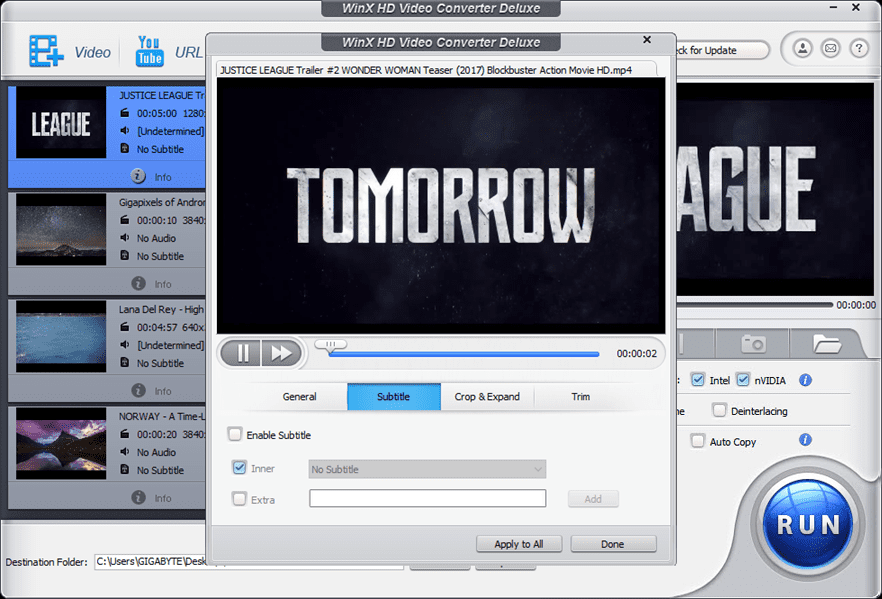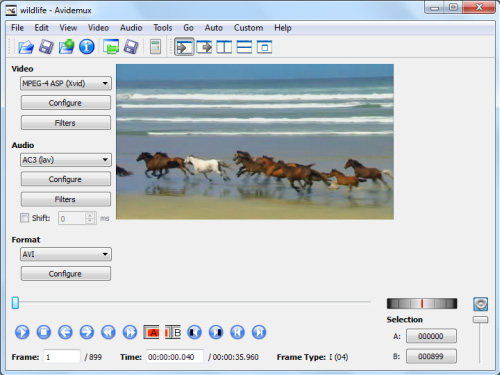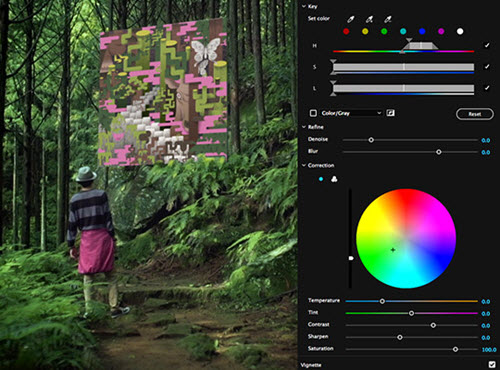What Is HEVC?
HEVC, also referred to as H.265, is a new-rising video compression standard developed by JCT-VC organization. It can reach a double compression ratio of its predecessor AVC/H.264, in other words, to achieve optimized quality at the same bit rate. High efficiency helps HEVC support UHD with a resolution of 3840 x 2160 pixels (4K) or even up to 7680 x 4320 pixels (8K). Till now, many tech companies (Google, Microsoft, Intel, Netflix etc.) has been applied HEVC to their products for UHD 4K/8K content support, like online 4K movie streaming, 4K blu-ray disc and more.
However, high licensing fees restrict a wider popularity of HEVC to some extent. A lot of video players and devices lack the ability to handle HEVC video, which leads users to explore a HEVC decoder to convert HEVC to a more compatible video coding format (for example H.264) for a flawless playback. On the other hand, some users need a HEVC encoder for encoding source file to HEVC video. How to decode and encode HEVC? A qualified HEVC/H.265 converter will be a good helper.
What Is the Best HEVC/H.265 Converter for Mac?
Focusing on Mac, WinX HD Video Converter for Mac is definitely the chief in the market. It builds in the most efficient HEVC/H.265 codec helping decode and encode HEVC video with no effort at all. Plus, other embedded 300+ video/audio codecs and 410+ profiles drive users to convert HEVC to H.264, MPEG4, MOV, M4V, AVI, WMV, iPhone, iPad, Apple TV, Android, Windows Mobile, Xbox, Sony PlayStation etc, with ease.
This best HEVC converter for Mac is designed with an intuitive interface so that novices can learn how to operate it quickly. Start a conversion and output a video. It will reach an extreme fast speed thanks the support of hardware encoding (Intel QSV and CUDA/NVENC acceleration), multi-core utility and Hyper-threading tech. Take a look at the resulting file, which keeps a high even lossless video and audio quality.
How to Decode/Encode HEVC/H.265 Videos on Mac
WinX HD Video Converter for Mac is available for Mac OS X Snow Leopard to the latest macOS Sierra. Before using this Mac HEVC converter, make sure that your Mac computer is running on a required system.
1. Download the best HEVC/H.265 converter for Mac
Download WinX HD Video Converter for Mac on your computer. Right click .dmg file and select Open. Then, drag this program into Applications folder. Now, WinX HD Video Converter for Mac is installed.
Download WinX HD Video Converter for Mac on your computer. Right click .dmg file and select Open. Then, drag this program into Applications folder. Now, WinX HD Video Converter for Mac is installed.
2. Import source video file
Open this HEVC converter for Mac and click + Video button to import source video (a HEVC video or a video you want to convert to HEVC). You can also directly drag the file into the program for loading.
Open this HEVC converter for Mac and click + Video button to import source video (a HEVC video or a video you want to convert to HEVC). You can also directly drag the file into the program for loading.
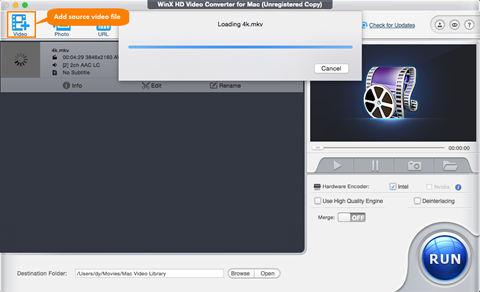
3. Select Output Profile
Output Profile window appears. There are several categories listed on the left column.
Output Profile window appears. There are several categories listed on the left column.
For decoding HEVC to H.264 or other formats
Go to General Profiles category and select MP4 Video (codec: h264+aac) as output format. You can also pick other formats in this category or other categories (Mobile Video Profile, Web Video Profile etc,) as result format.
Go to General Profiles category and select MP4 Video (codec: h264+aac) as output format. You can also pick other formats in this category or other categories (Mobile Video Profile, Web Video Profile etc,) as result format.
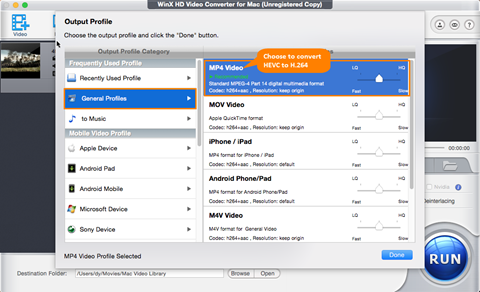
For encoding to HEVC video
Scroll down to find PC General Video category and select HEVC Video (codec: HEVC+aac) as output.
Scroll down to find PC General Video category and select HEVC Video (codec: HEVC+aac) as output.
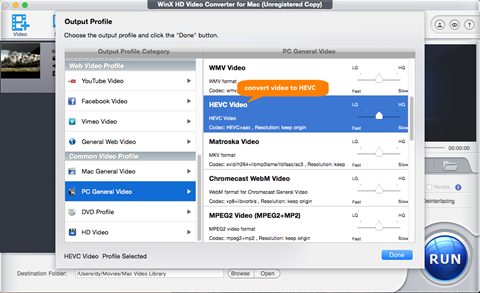
4. Start decoding/encoding HEVC
Browse to set destination folder if necessary. Click RUN button to start decoding/encoding HEVC video on Mac.
Browse to set destination folder if necessary. Click RUN button to start decoding/encoding HEVC video on Mac.
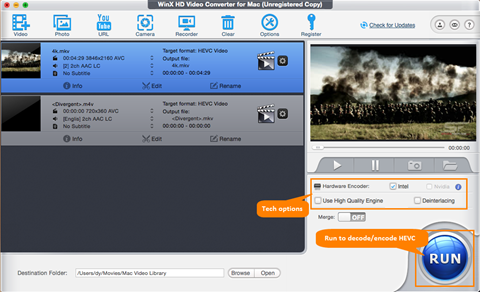
Tip: You can turn on Hardware Encoder and quality setting options before conversion to speed up and improve output quality.
 Download Link:
Download Link: Main Features:
Main Features: