Windows 10 indicates arrival of a brand-new generation of Windows OS. It brings several fantastic features making Windows more intelligent. On the other hand, it dismisses some favorable tools included in previous versions, for example Windows Movie Maker. In fact, as a part of Windows Essential 2012, Windows Movie Maker was available for Windows 10 until January 10, 2017, when Microsoft announced ending support and download service for this Windows essential tools package, but no official replacement is pushed out. How can we create and edit videos on Windows 10? 2017 Top 5 Windows Movie Maker alternatives introduced here can completely satisfy you!
[Review] Best 5 Windows Movie Maker Alternatives for Windows 10 of 2017
A diverse of movie making and video editing software are stuffed into the market toughening the task to dig out an excellent alternative to Windows Movie Maker for Windows 10. Through a careful evaluation, we list following top five replacements which are suitable for different users ranging from rookies to veterans.
WinX HD Video Converter Deluxe – What Beginners Love
Are you wondering why a video converter can be Windows Movie Maker alternative? WinX HD Video Converter Deluxe not only works as a format changer, but a photo slideshow maker and video editor.
Are you wondering why a video converter can be Windows Movie Maker alternative? WinX HD Video Converter Deluxe not only works as a format changer, but a photo slideshow maker and video editor.
 Main Features:
Main Features:• It allows users to create a video from a series of photos from wedding, birthday party, graduation ceremony etc, and embeds matched background music. Photo order can be sorted by data and file name ascendingly or descendingly. Interval time is set as 4 seconds by default, while other options (2/6/8) can be chosen.
• It offers basic video editing tools helping users crop, trim and join video clips. External subtitles (.srt) can be easily added to videos. If you are the one who have better knowledge on video, you can adjust parameters, like video bit rate, frame rate, aspect ratio, resolution and audio bit rate, sample rate, channel to make the resulting file fitter to your devices.
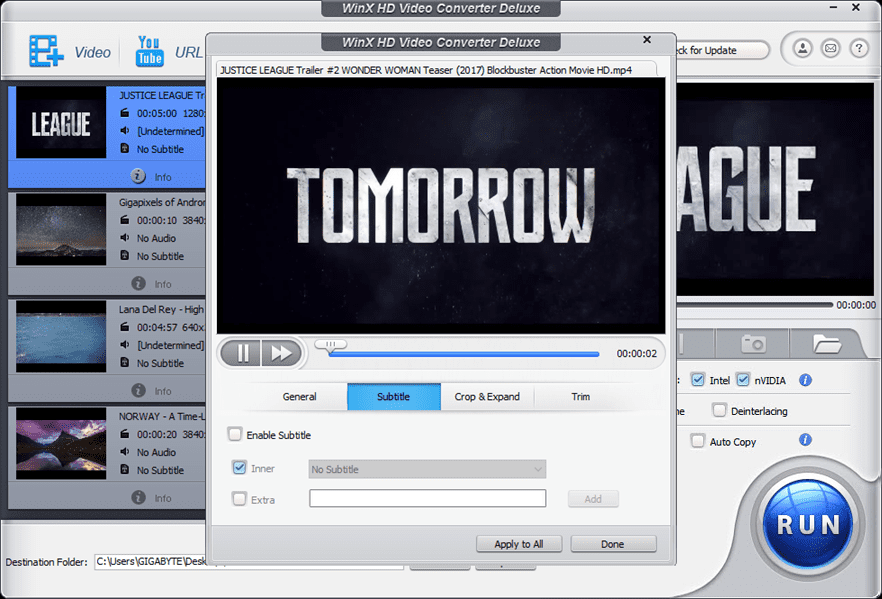
Avidemux - Do More on Editing
Avidemux is a famed free and open-source non-liner video editor for Windows, OS X, Linux and BSD. It focuses on helping users complete video editing and encoding tasks.
Avidemux is a famed free and open-source non-liner video editor for Windows, OS X, Linux and BSD. It focuses on helping users complete video editing and encoding tasks.
 Main Features:
Main Features:• Avidemux has a Filters library helping user resize/crop/split/rotate/join videos and apply various visual effects (colors, noise, sharpness, fade etc.) to videos. It allows users to insert subtitle and audio streams into video, and extract audio from video files.
• Taking advantage of libavcodec library from FFmpeg, Avidemux can decode and encode various video formats, including AVI, FLV, MKV, TS, 3GP, MP4, MOV, WebM, VOB, AAC, MP3 etc.
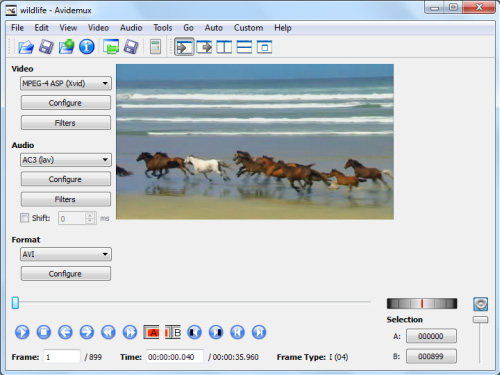
VSDC Free Video Editor – Supply Abundant Tools
VSDC Free Video Editor has a similar interface to Windows Movie Maker so that it probably turns to be the preferred alternative for users who are very familiar with Windows Movie Maker. This free non-liner video editor supports various formats including HD/4K videos and enables users to capture videos from camera or screen for further editing.
VSDC Free Video Editor has a similar interface to Windows Movie Maker so that it probably turns to be the preferred alternative for users who are very familiar with Windows Movie Maker. This free non-liner video editor supports various formats including HD/4K videos and enables users to capture videos from camera or screen for further editing.
 Main Features:
Main Features:• It offers a diverse of visual and audio effects which are divided into five genres, color correction, object transformation, object filters, transition effects and special fx. Color blending modes can be used to change the look of images while Instagram-like filters are prepared for newbies who have no idea about how to adjust parameters to style a video. And, masks can be used to hide, blur or highlight certain elements in video.
• It can convert video format for smartphones, tablets, PlayStation, Xbox etc. During conversion, you are allowed to cut unwanted parts, split videos into several segments and merge video clips. And, videos can be directly uploaded to YouTube after editing and conversion.

VideoPad Video Editor – Boast Versatile Features
VideoPad Video Editor is a professional video editing program aiming to make video editing and creation much easier. It can handle various videos in different formats (AVI, WMV, MP4, MOV etc.) or capturing from DV camcorder, webcam.
VideoPad Video Editor is a professional video editing program aiming to make video editing and creation much easier. It can handle various videos in different formats (AVI, WMV, MP4, MOV etc.) or capturing from DV camcorder, webcam.
 Main Features:
Main Features:• 50+ transitions and visual effects can be founded in this top Windows Movie Maker alternative. Video optimization can be achieved through fine-tuning colors, video stabilization, adjusting clip playback speed and installing plugin to apply more effects on videos. Apart from general videos, VideoPad Video Editor enables you to edit 3D video or transfer 2D to 3D. And, chrome key (green screen) can be created for your video. If you want to give an explanation or annotation on this video, overlay texts can be added. For audios, it enables you to import and mix music tracks as well as apply sound effects.
• It embeds video conversion feature to create video for sharing online (YouTube), saving on iPhone, iPad, PSP and other devices and export videos in high definition 1080P HD, 2160P 4K and more.

Adobe Premiere Pro – What Experts Prefer
Adobe Premiere Pro is professional movie making and video editing software with a development of 25 years. It owns numerous customers over the world, from personal users to professional filmmakers. Even some features films (such as Deadpool, Peter's Dragon) are edited using it.
Adobe Premiere Pro is professional movie making and video editing software with a development of 25 years. It owns numerous customers over the world, from personal users to professional filmmakers. Even some features films (such as Deadpool, Peter's Dragon) are edited using it.
 Main Features:
Main Features:• Adobe Premiere Pro supports a wide range of video formats (like virtual reality/3D/8K videos in native format) and audio codecs. Basic editing tools enable you to trim, rearrange, cut, move and stretch imported video clips in Timeline, add transitions and onscreen titles with text effects (stylization/animation etc.). Advanced options are available to expand your editing skills. Lumetri Color panel can help you adjust colors and apply effects to make video more vivid. Select Audio on this workspace and you can embed soundtrack for your movie as well as add transitions, adjust levels, customize audio effects or use presets.
• Premiere Pro is a part of Adobe Creative Cloud. Integrating with other applications in this cloud, for example After Effects, Adobe Stock and more, you can make a more creative and appealing movie. And Adobe CreativeSync can connect everything included in the package across desktop and mobile apps.
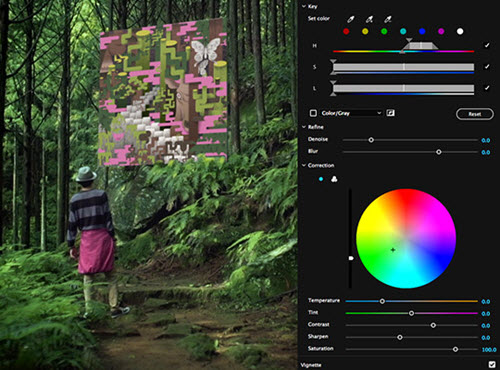
Bottom Line
All above best Windows Movie Maker alternatives work well on Windows 10 and lower versions. Some offer fundamental options while some feature rich tools. Depending on individual needs, select the most appropriate one.
All above best Windows Movie Maker alternatives work well on Windows 10 and lower versions. Some offer fundamental options while some feature rich tools. Depending on individual needs, select the most appropriate one.
 Download Link:
Download Link:
没有评论:
发表评论