Nowadays, most (over 50%, according to a research) prefer to use digital methods, maybe a streaming video subscription to purchase or rent movies or TVs. However, this research also says that 41% people use both digital and physical methods, and 20% insist on physical DVDs only. Also we can see the popularity of DVDs from DVD sales in United States of 2016.
To sum up, digital is popular while DVD disc isn't dead. There're also countless DVD enthusiasts. They love DVD discs, but meanwhile enjoy converting DVDs to MP4. After all, they will get a digital copy which is easy to manage on virtually all electronic devices, and helps keep their discs away from mishaps.
So here we will hold out 2017 best 3 DVD to MP4 converter free software for Windows users (some are available for other platforms as well) and explain workflow one by one, to help you rip both unencrypted and copy-protected DVDs to HD MP4 without quality loss and without spending a penny.
No.1 free DVD to MP4 converter - WinX DVD Ripper
 Rating: ★★★★☆
Rating: ★★★★☆ Supported Windows OS: Windows 10, 8.1, 8, 7, Vista, XP
Supported Windows OS: Windows 10, 8.1, 8, 7, Vista, XP Supported DVD files: DVD disc, DVD folder
Supported DVD files: DVD disc, DVD folder Supported DVD copy protections: CSS, UOP, RCE, region code and Sony ARccOS
Supported DVD copy protections: CSS, UOP, RCE, region code and Sony ARccOS
WinX DVD Ripper is a totally free DVD to MP4 converter for both 32 bit and 64 bit Windows computer. And it has a Mac edition. After years of continuous development, it becomes an expert in DVD ripping, featuring fast DVD ripping speed, high-quality output, decryption ability to remove various copy protections alone, broad compatibility, and so on. In addition to general MP4 profiles offering two available video codecs - H.264 and MPEG4, it also provides a number of premade MP4 profiles for iPhone, Apple TV, iPod, Samsung, PSP and HTC. Therefore, the resulting MP4 file will be fully compatible with users' device without modifying settings.
How to free convert DVD files to MP4 with WinX DVD Ripper?
To begin with, download and install this free DVD to MP4 converter on PC. And then 4 steps later, you'll get a MP4 copy with everything you need.
Step 1. Open WinX DVD Ripper, and then click on "DVD Disc" or "DVD Folder" button to load target DVD file.
Step 2. Navigate to output profiles tabs, hit "to MP4" or choose a MP4 profile under certain device profile tab.
Step 3 (optional). Change default output settings if you think it is necessary, for example, subtitle track, output folder, audio/video bit rate, sample rate, video resolution. Besides, this DVD to MP4 converter free software allows trimming video to cut off unwanted part.
Step 4. Click on "Start" button to begin processing DVD to MP4 conversion.
Step 2. Navigate to output profiles tabs, hit "to MP4" or choose a MP4 profile under certain device profile tab.
Step 3 (optional). Change default output settings if you think it is necessary, for example, subtitle track, output folder, audio/video bit rate, sample rate, video resolution. Besides, this DVD to MP4 converter free software allows trimming video to cut off unwanted part.
Step 4. Click on "Start" button to begin processing DVD to MP4 conversion.

No.2 DVD to MP4 converter freeware - Handbrake
 Rating:★★★★
Rating:★★★★ Supported Windows OS: Windows Vista to 10
Supported Windows OS: Windows Vista to 10 Supported DVD files: DVD disc, DVD folder, ISO image
Supported DVD files: DVD disc, DVD folder, ISO image Supported DVD copy protections: None
Supported DVD copy protections: None
Handbrake is another time-honored free and open source video transcoder that can convert videos, blu-ray and DVD discs to MP4 and MKV. Before Christmas 2016, Handbrake team took out Handbrake 1.0.0 which has got major improvements. It adds general presets, and presets for web and devices, while keeping legacy presets. Handbrake is an ace free DVD to MP4 converter in terms of ripping unencrypted DVDs. As for converting copy-protected DVDs to MP4, it is far weaker than WinX DVD Ripper. It can only rip CSS-protected DVDs even if VLC libdvdcss is installed.
How to free rip DVD to MP4 with Handbrake?
Likewise, you need to download and install Handbrake first. Go to https://handbrake.fr/downloads.php, and get the proper version downloaded. Next, following the guide below.
Step 1. Run Handbrake, hit "Open Source" to load the DVD you want to convert to MP4.
Step 2. Set destination folder to save output and choose MP4 as container.
Step 3. Hit "Start Encode" to order this free DVD to MP4 converter to start conversion.
Step 2. Set destination folder to save output and choose MP4 as container.
Step 3. Hit "Start Encode" to order this free DVD to MP4 converter to start conversion.
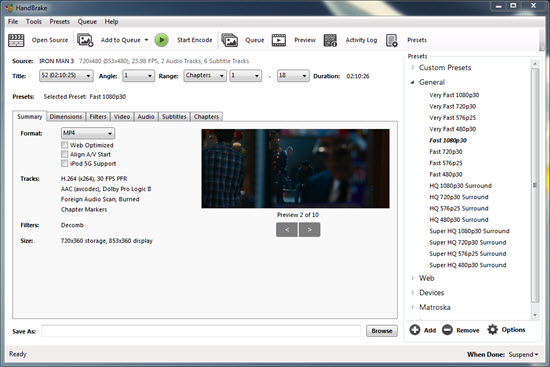
No.3 free DVD to MP4 converter - Free DVD Video Converter
 Rating: ★★★☆
Rating: ★★★☆ Supported Windows OS: Windows 10, 8, 7, Vista, XP SP3
Supported Windows OS: Windows 10, 8, 7, Vista, XP SP3 Supported DVD files: DVD disc
Supported DVD files: DVD disc Supported DVD copy protections: None
Supported DVD copy protections: None
Free DVD Video Converter is a Windows-based tool specially designed to convert Blu-ray discs and video DVDs to MP4, AVI, and MKV video for iPhone, Apple TV, iPod, PSP, PS3, BlackBerry, Xbox and computer. But just like Handbrake, this free DVD to MP4 converter software can rip unprotected files only. Another important thing is that it is ad-supported. It includes links to other websites and third-party apps installations including toolbars. Luckily, it allows you to uncheck them while installing. So be careful in the process of installation.
How to convert a DVD to MP4 with Free DVD Video Converter?
Again you should download and install it first, and then move to the next thing.
Step 1. Double click on the icon of Free DVD Video Converter to open it. You'll see the screenshot is very straightforward. Browse and select target DVD.
Step 2. Hit "Choose" to select title, audio and subtitles. Hit "Browse" under "Output file" to name a location. "MP4" under "Formats" and choose a preset. Finally, hit "Convert" to begin converting DVD to MP4 at no cost.
Step 2. Hit "Choose" to select title, audio and subtitles. Hit "Browse" under "Output file" to name a location. "MP4" under "Formats" and choose a preset. Finally, hit "Convert" to begin converting DVD to MP4 at no cost.
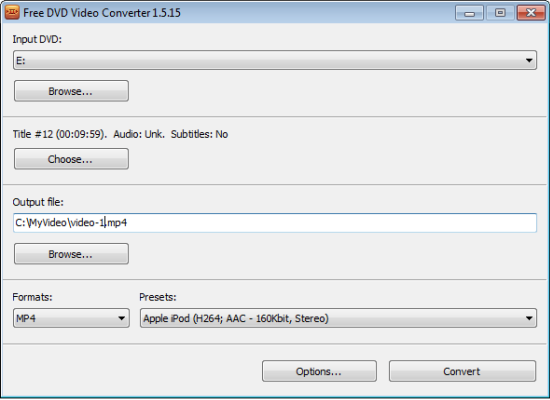
没有评论:
发表评论